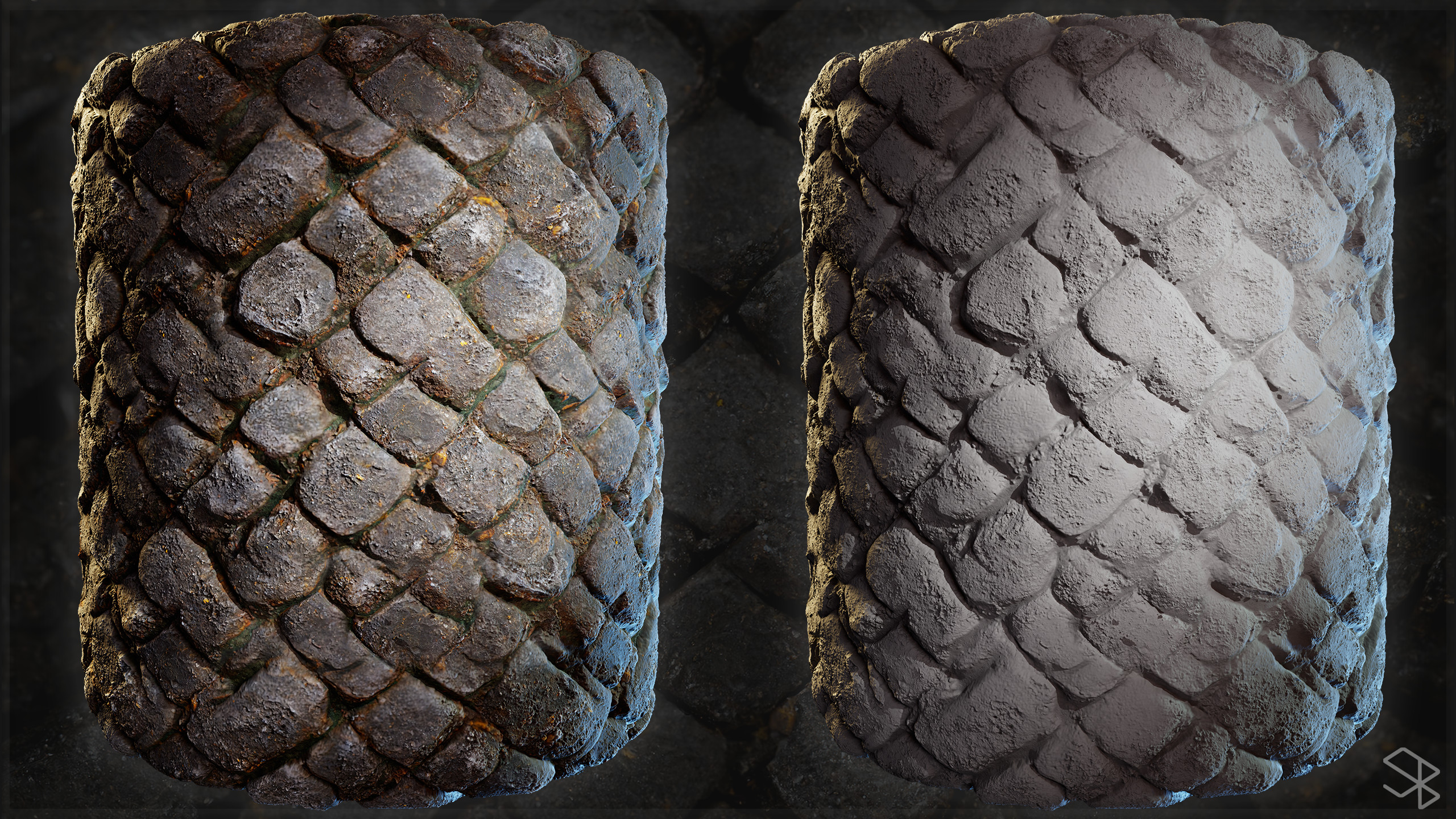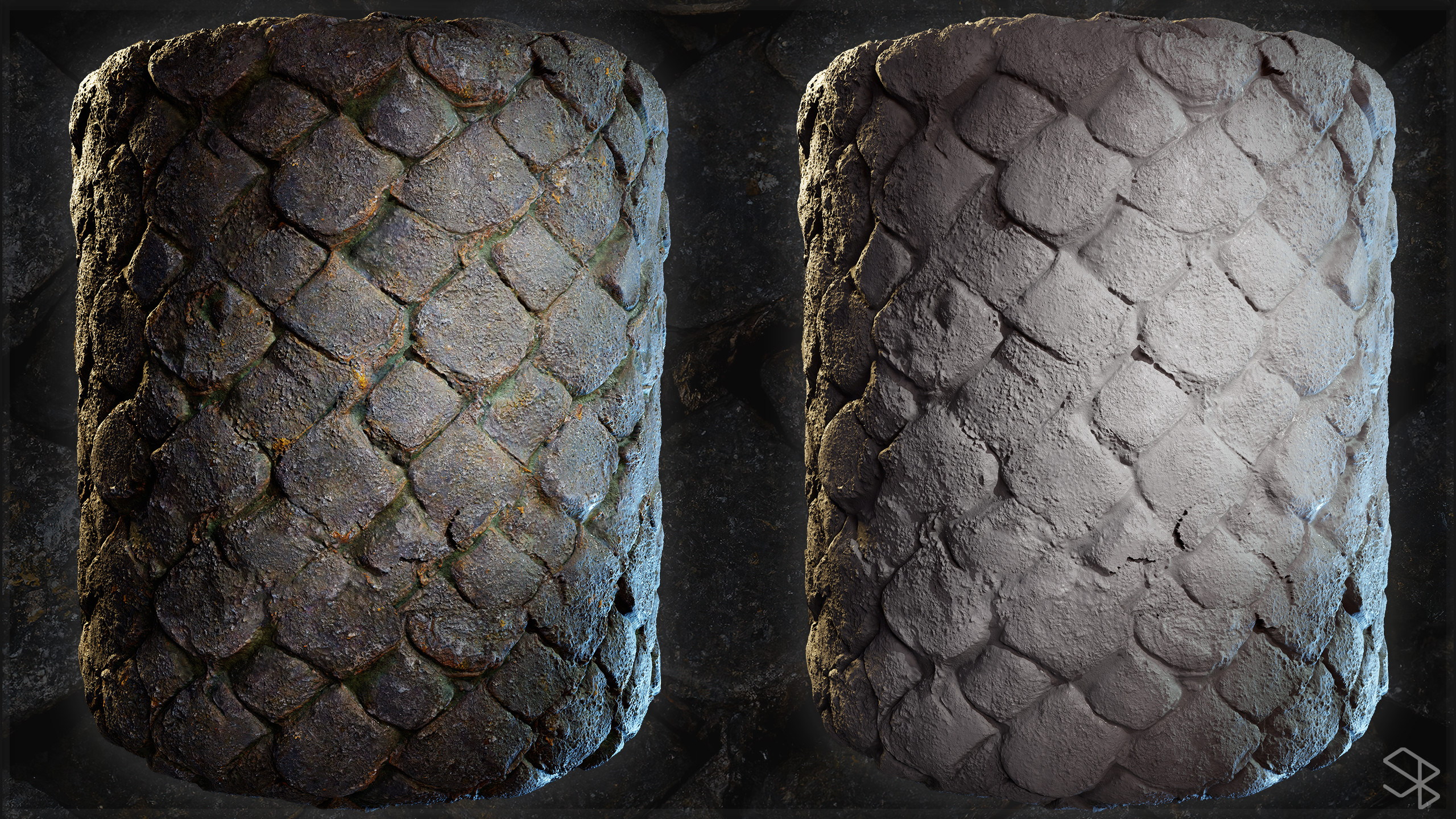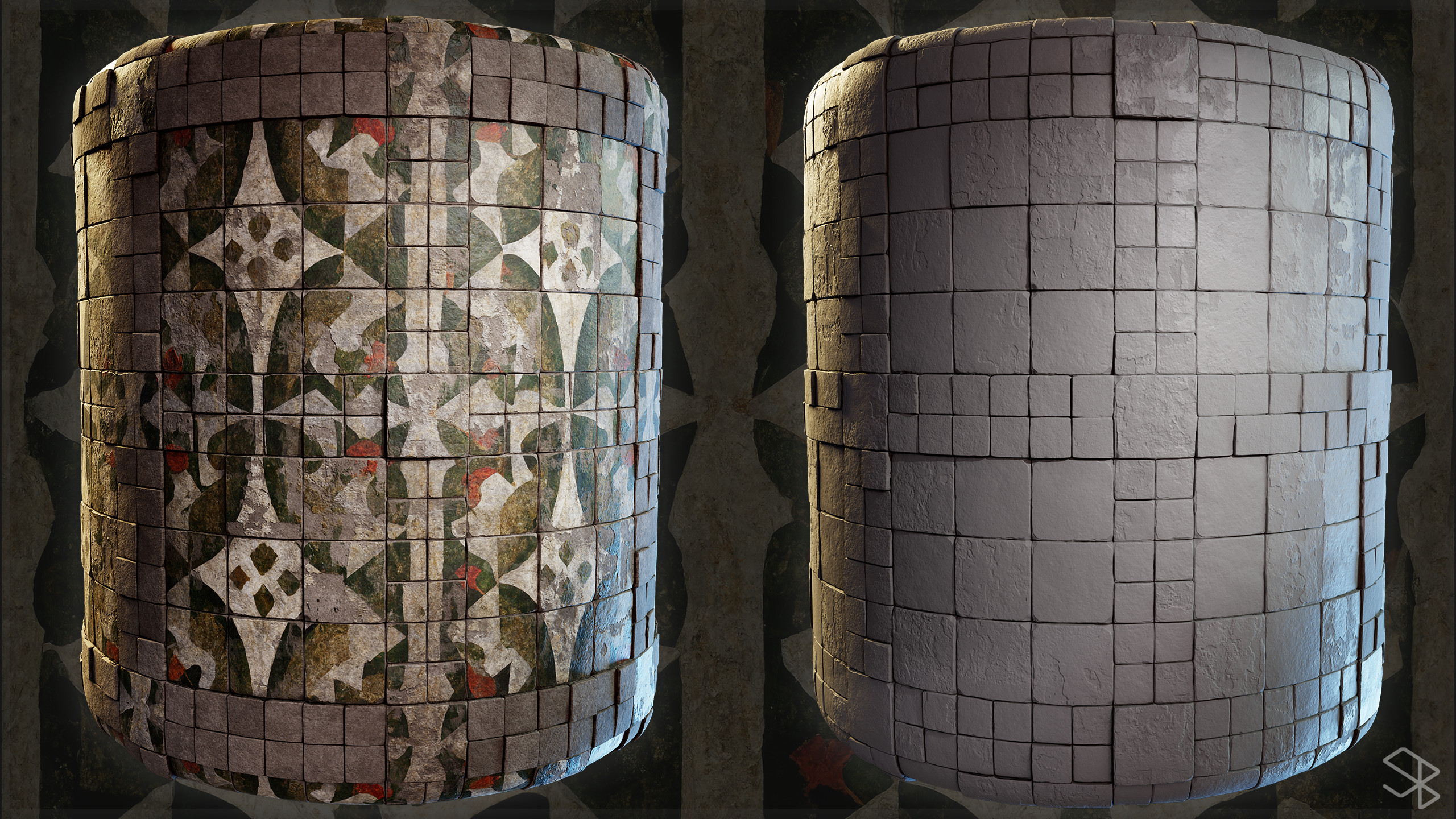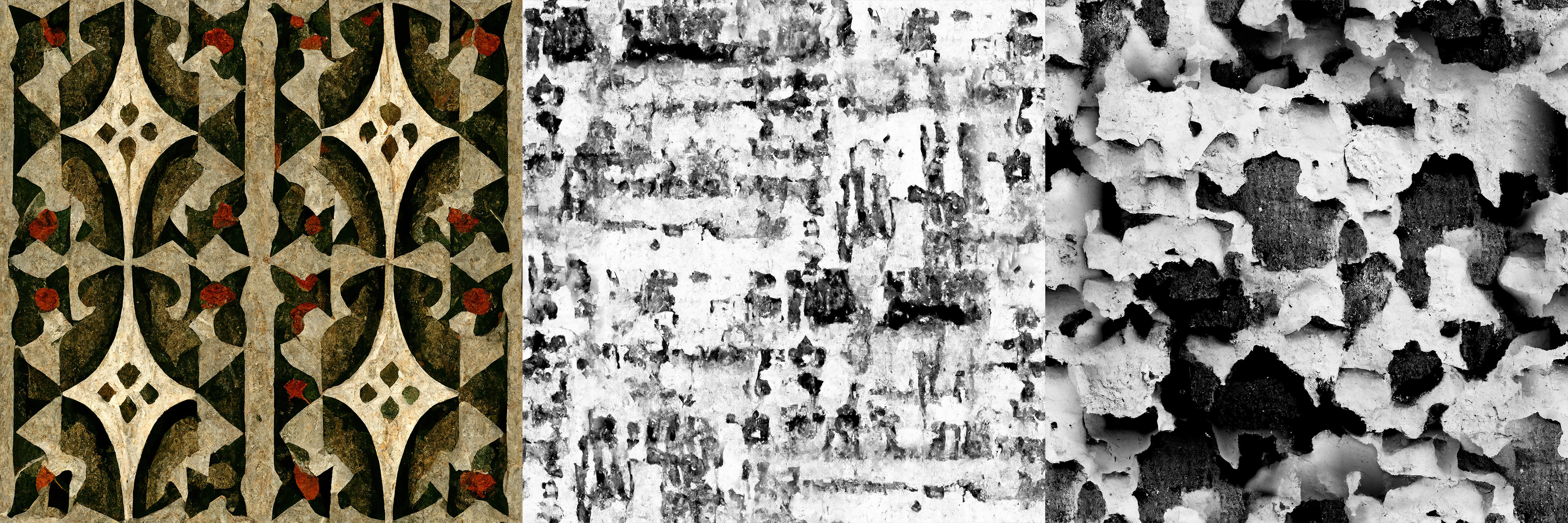AI Materials 2 - Midjourney + Substance
A variety of materials created using AI in different ways (Midjourney, Substance Sampler AI and Gigapixel AI).
These were tests on implementing these tools into a material workflow. In some instances I essentially made the material in Designer with the help of height and albedo type bitmaps created in Midjourney. These images were upscaled using Gigapixel AI first, which made a big difference in fidelity.
Another workflow was simply taking the Midjourney output - upscaling and then creating the material in Substance Sampler, with minor edits in Designer.
For the fabrics, it was making the patterns, grabbing a neutral color scan fabric and editing / merging in Designer.
Using AI is powerful tool to have in your kit as an Artist and exploring it's uses is good fun!